I’ve always admired the great outdoors for the beauty it has to offer. In fact, that’s why I got into filmmaking and photography in the first place. About three to four years ago, feeling awed by the natural world, I was inspired to pick up a camera and express my fascination for it by creating images. But early on, I realized that still images don’t fully do justice to all these incredible landscapes. That’s when I discovered that time-lapse photography is the perfect medium to capture them to their full extent.
Time-lapse allows me to bring photographs to life and present landscapes in a dynamic, dramatic, and artistic way. This shooting technique considerably speeds up slow-moving objects, making their motion visible to the naked eye — whether it’s clouds gracefully winding around mountain peaks or the sun fading away behind the horizon.
For this reason, I enjoy approaching time-lapse in a creative way. It gives me the opportunity to share nature through my personal perspective as an artist and also bring more awareness to our beautiful planet.
The following article aims to guide you through the different stages and aspects of your own time-lapse production.

PREPARATION
GEAR
As you probably know, photography gear can get a little pricey. Unfortunately, time-lapse doesn’t make any exceptions, especially if you want to explore the full potential of the medium.
That said, you don’t need much to shoot a simple and static time-lapse sequence — a camera, a lens, a tripod, and an external remote shutter release (or, alternatively, an in-camera time-lapse function) will do it. This is the simplest and cheapest setup, but the real magic of time-lapse occurs when you mount your camera on a slider and three-axis motion control system. The price for a setup like this may range from $2,000 USD to $3,500 USD depending on the manufacturer. Spending the extra money enables you to move the camera in any imaginable way to create unique shots.
LOCATION SCOUTING AND PLANNING
Be aware that a successful time-lapse project requires a high level of commitment. This is not just because of the time required shooting in the field but also because of the planning and preparation needed beforehand. One of the most important aspects of time-lapse is research.
Once you choose a destination for your upcoming journey, you should make a list of all of the different places you want to shoot. Instagram can be a good tool for scouting spots and getting inspiration. That said, I suggest marking locations on Google Maps and planning your travels accordingly.

It’s important to check the accessibility of each location, though. Nowadays, thanks to online tools like Google Earth, you’re able to explore areas before even arriving. Some might be just a short walking distance from a parking lot, but others may require quite a lot of hiking and hustle to reach. You’ll want to have all of this information before you head out so that you can plan accordingly. Also, be sure to check where the sun will be rising and setting, that way you can determine the best light conditions and time of day to shoot at each location.
SETUP
PERSPECTIVE AND CAMERA MOVEMENT
The first step when getting to a location is choosing the right spot to set up your camera. When doing a moving time-lapse (as opposed to a static one), I typically look for an interesting foreground that offers objects to move the camera around. This change in perspective will add tremendous three-dimensionality and parallax effect to the shot as the layers of the image shift. It’s a visually compelling effect that brings the scene to life.
Three-axis motion-control rigs give you endless opportunities for moving the camera. As the camera moves forward on the slider track, you can experiment with panning and/or tilting it, which can provide a dramatic change in perspective.
But be aware! All of this creative freedom might get overwhelming. Overly sophisticated camera movements tend to draw too much of the viewer’s attention. Also, moving the camera makes it really challenging to keep a nice composition. You don’t want to risk directing the focus away from the actual subject. Less is more in this case.
USE OF LENSES
The perception of camera movement highly depends on your choice of lens. Because of its wide field of view and depth perception, a wide-angle lens enhances the sensation of movement. Objects seem to pass by faster, and the camera appears to travel longer distances. For this reason, I generally use very wide focal lengths (16 to 24mm) for moving time-lapse shots.
Combining a long focal length with camera movement may get a bit tricky, however. On the one hand, because of the lens’ narrow field of view, panning and tilting movements often appear very extreme and can end up being hardly usable. On the other hand, a sliding motion might be barely noticeable unless there is a subject in the foreground. Personally, I prefer to use long lenses for steady shots off the tripod.
INTERVAL SETTINGS
As the name implies, the main parameter of a time-lapse composition is time. Minutes of actual time get squeezed into seconds of video. This allows you to tell the story of days, weeks, months, and even years within just a few minutes. Therefore, the determining factor for how a time-lapse turns out is the time interval you set on your camera. The longer the interval, the more your footage will be sped up compared to real time.
The most important consideration when setting up the interval should be the amount of movement in your composition. Clouds, for example, usually move faster than the setting sun, so the interval should be adjusted accordingly. The following values are reference points to help you find the right interval for specific subjects. These are just personal recommendations based on my own experience — they may vary depending on wind conditions, perspective, composition, and creative choices.
- Clouds: 2 to 5 seconds
- Moving Sun: 5 to 8 seconds
- Northern Lights: 8 to 20 seconds
- Milky Way: 20 to 30 seconds
You’ll discover the best intervals through trial and error. I personally like to keep the interval as short as possible so I can ensure that the movement in the footage won’t turn out too fast in my final cut. Remember: you’re always able to speed it up in post-processing by skipping frames, but you can never slow it down.
POST-PROCESSING WORKFLOW
Time-lapse photography requires extensive post-processing, so it’s important to have an efficient workflow. Though different kinds of softwares can be used, they need to be able to interoperate. The heart of time-lapse post-processing is Adobe Lightroom, which can organize and color-corrects all of your still images. Lightroom also happens to work amazingly with another software called LRTimelapse, which in my opinion, is a must-have for time-lapse photographers. It offers a host of helpful features like deflickering, holy grail, and video exporting.
After the video files are exported, I then bring them into a video editing software, such as Adobe Premiere Pro, and begin the actual edit of my film. For shots that need extra retouching or stabilization, I generally use Adobe After Effects.

One thing I absolutely love about time-lapse photography is the fact that you can get outstanding video quality out of a simple DSLR or DSLM camera. The RAW format and high-resolution images give you incredible creative freedom with color-correction in order to achieve the desired look for your film.
I feel like time-lapse is getting more and more popular among filmmakers and photographers. That being said, it can be quite challenging to set your work apart from the thousands of time-lapse videos out there. On the one hand, this requires your footage to be technically well executed, which this guide should help you with. But on the other hand, the most important thing is the image’s composition and sense of beauty. Every single time-lapse shot in your edit should be worth being printed in large format and hung on your wall. Be self-critical with your own work at all times in order to improve your skills and vision as a photographer. This will make you better and better with every project you tackle.
Feeling inspired? Check out more tips for improving your camerawork with our Beginner’s Guide to Photography series!