Lesson Eleven: Smartphone Photography Tips
Today, everyone is a photographer.
With smartphones in our pockets, we have the ability to photograph at any time, in any place — and often at a comparable resolution to high tech cameras. That being said, smartphones will never completely replace DSLRs or similar equipment. But if you’re still prone to pulling out your phone to grab that perfect shot, here are some tips to take the best possible smartphone images.
First, if there’s one rule to remember when taking smartphone photos, it’s about that dreaded zoom. Whatever you do, do not zoom in. Smartphone cameras don’t have optical lenses like regular cameras, which means that when you use the zoom function on your in-phone camera, it’s a digital zoom. Instead of crisply enlarging the scene, the app “guesses” what the zoomed-in image should look like, significantly reducing the quality of the photo. It’s far easier to take the “full” photo and crop it after the fact.



A few other important “don’ts” when taking smartphone pictures are: don’t use the front-facing “selfie” camera, which isn’t as high quality as the regular one, and avoid filters when shooting. Those can be added during the editing stage.
Additionally, make sure that your HDR setting is on auto. It’s best to let the phone’s camera decide whether or not the conditions are best for HDR, since it’s not a function that’s needed with every shot.


When composing your photos, utilize the Rule of Thirds and the corresponding grid that most camera apps provide. This technique will allow you to create balanced, intriguing images that draw in your viewers.
Also remember to consider depth of field, which is a bit more complicated when shooting with your smartphone. Creating a shallow depth of field is possible, but only if the subject matter you’re photographing is physically close to you. Since your smartphone only has digital zoom, depth of field is best manipulated by physically getting closer to an object (or using a regular camera). To refocus the camera on your subject matter, tap the screen on your smartphone.



While taking photos, hold your smartphone close to your body to reduce blur, and utilize the “burst” mode when trying to snap an action shot. That way, you’ll be able to choose the best of the best after you’re finished shooting, and you won’t have to worry about constantly refocusing. And don’t rely your phone’s flash to illuminate your subject matter — instead, utilize natural light or some kind of alternative light source.
Finally, be wary of features such as “portrait mode,” which again, use filter-like effects to manipulate images in the way a regular camera does naturally. With smartphones, it’s always best to shoot unfiltered, uncropped, and unzoomed.





Key takeaways:
- Don’t use digital zoom when taking photos. Instead, crop after the fact.
- Try to avoid using the “selfie” (front-facing) camera.
- Utilize the Rule of Thirds.
- Make sure your camera app is using the “Auto HDR” setting.
- Shoot without filters and edit after the fact.
- Be careful with “Portrait Mode” and remember to tap your screen to refocus the camera and engage depth of field.
- Reduce blur by holding your phone closer to your body.
- Use the “burst” function for action shots.