Dave Dworkind turned his camera on his home country of Canada in this beautiful travel video! We talked to him about what gear he takes on the road, how he edits his work and what tips he has for novice videographers.
Tell us something about yourself and how you came to making this video.
I’m an architect, videographer, and photographer based in Montreal, Canada. Travel photography and videography started out as a hobby for me — I am self-taught using mostly the internet and a lot of trial and error. In 2009-10, I took a yearlong trip to Australia and Asia where I shot almost everyday. That constant shooting greatly improved my skills and so I continued to travel, shoot, and share my photos and videos online. Eventually, I started to get paid contracts to shoot photos and videos. I had wanted to go explore the Canadian west and the Rockies for while. After having a few friends move out there, the time had finally come.
Tell us about a time you could only take limited gear (if you have one) what would you take and why?
If I’m on a personal trip, the video portion of my travels is secondary to the traveling itself; so carrying minimal gear is always crucial for me. On this trip out west, I was weighted down by lots of camping gear, so my camera gear got stripped down to the bare necessities to compensate.
I think in the camera world today people are too focused on gear. When the shot doesn’t come out how they want it, they are quick to blame it on their gear, so they feel the need to update to the newest professional camera and lens. This video was shot on a canon 60D, a $600 cropped sensor camera which I find has amazing image quality. Having cheaper gear also reduces the stress of traveling and being in rough conditions with it. I hope this video helps prove that you can get good quality video out of inexpensive gear.
As far as carrying my gear unto the trail, I have a lowpro shoulder bag which fits into my regular backpack and insert an even smaller shoulder bag into the first one, for days where I want to minimize the weight.

How do you choose your lenses?
This video was shot on 2 lenses; the Sigma 17-50mm f2.8 and the canon 50mm f1.4. With travel photography/videography you often don’t have the time to set anything up, so speed is definitely an important factor. This makes using a zoom lens key. The 17-50mm range (which is really 27-80mm on my cropped sensor) is perfect and you wouldn’t really want to go much longer than 80mm handheld as it will start to get too shaky, so I use that lens the most. If I have a shot where I’m shooting into the light or I’m looking for a really shallow depth of field, often a portrait or a more close up shot, I will switch to the 50mm f1.4.
Do you use any kind of stabilizer to steady your shot?
Stabilizers and sliders are super useful tools but were too heavy to lug around on this trip. I try to keep a steady hand but the footage inevitably comes out shaky. In Premiere Pro, I add a warp stabilizer to most of the clips in this video. I find with a smoothness factor ranging from 5-10% I can get the smooth effect I want without too much warping most of the time. Of course, some clips can’t be stabilized and I have to make the decision of whether to cut them out, or leave them shaky.


There’s this quote that reads ‘The best camera is the one you have with you’ — do you believe that to be true?
It is absolutely true. I also like the quote “batteries can be recharged, memories cards can be formatted.”
I find this quote particularly relevant when it comes to time-lapses. You can’t predict what will happen during a timelapse. The grey skies dissuading you to shoot could clear, making a beautiful reveal of a mountain range. I’m often reminding myself that if it doesn’t come out I can format the card and recharge my batteries. I can always try again.
Do you pick the music then edit, or edit before picking music?
I pick the music first and it drives the whole video. I had actually heard the song Outerspace by G ft Genevieve about a year before making this video and as soon as I heard it I said to myself, I will make a video to this song one day. I just had to wait for the right one!

You have some great time-lapses in this video, how do you go about shooting these?
The timelapses are all shot with the velo shutterboss intervelometer. This allows you to choose the interval between photographs and the shutter speed. I usually set the camera to manual mode to have a constant shutter/aperture and use an interval of 6 seconds between photographs. The timelapses were shot on a stationary tripod. The motion you see is from post-production – either zooming the clip in and out or panning it up and down in Premiere Pro.
How much footage did you shoot and how did your organize it all?
I shot about 340 clips over the 4-week trip. In terms of organization, I start by making a project folder and add 4 folders.
In the footage folder, I make 3 subfolders and dump all my clips into the selected folder and move the first clip into rejected (this will bring the rejected folder into Lightroom as well). These will be re-arranged later but this way both the selected and the rejected folders can be imported into Lightroom for organizing and color grading. I use Adobe Lightroom for photography and find the interface great for organizing and grading photos and have recently started doing video clips in Lightroom as well.
In Lightroom, import the video you’ve put in the selected and rejected folders. You can then drag and drop the clip in rejected and bring it back into selected.
With all your clips in selected you can go about Flagging and Rejecting them. In lightroom click the photo menu at the top and make sure auto advance is selected. Using the keyboard shortcuts P for pick and X for reject you can go through your clips and mark them accordingly. The auto advance function will automatically go to the next clip after pressing P or X which speeds up my workflow.
Once you marked all your clips you can filter only the rejected clips by clicking only the flag on the right side of the flagged filter options.
You can now select all your clips using the keyboard shortcut command or ctrl A and drag the rejected clips into the rejected folder in lightroom and voila!

How do you go about color grading your videos?
I will now click on the selected folder and color grade these clips. Remember to turn off your rejected filter to see the selected clips. I like to keep a unified look to the clips, so will usually make one preset for any given video and apply it to all the clips and then go in and adjust each one individually.
If you have VSCO or other presets already, you can simply select all your videos by pressing G (to return to grid view), then pressing ctrl or command A to select all the clips, and in the quick develop menu select your preset and it will apply to all the videos.
As you will notice you can’t use the develop tab with video. If you want to make a custom preset, the workaround is to screenshot a video still, and create a preset of your own by editing the still as a photo and then applying this to the videos.
After applying the preset I will then go through each clip and adjust the temperature, tint, exposure, contrast, whites, blacks, and vibrance. Once the clips are adjusted the way I like them I will go back to grid mode (keyboard shortcut G) and select all and go file, export. I export the videos into my color corrected folder using the video format: H.264 and quality: max. Yes, this will compress your video files, but for the purposes of video’s that will live on vimeo or youtube, this compression is not visible and not a problem.
Now the fun of cutting your video starts. You can do this quickly with your pre-graded footage. Any tweaks to the color can be done afterwards in Premiere with curves or 3 way color corrector.
What are some tips or advice you have for people creating their first travel video?”
You first video won’t be great, just like your first _______(insert anything creative). It involves honing skills and lots of practice. Once you accept that, it makes it easier to finish your first one and know that your next one will be better. I have a few friends who have taken a bunch of footage on trips and felt too overwhelmed to ever put it together.
For editing your first video I would recommend organizing and grading your good clips as I described above, finding a good song and dropping it straight into your timeline. From there put your selected clips into the timeline in chronological order and BOOM you’ve got your first travel video!
Watch lots of travel videos and save the ones you like. Try to dissect what you like about each one and try to use those techniques in your own video.
Good luck!